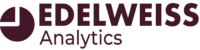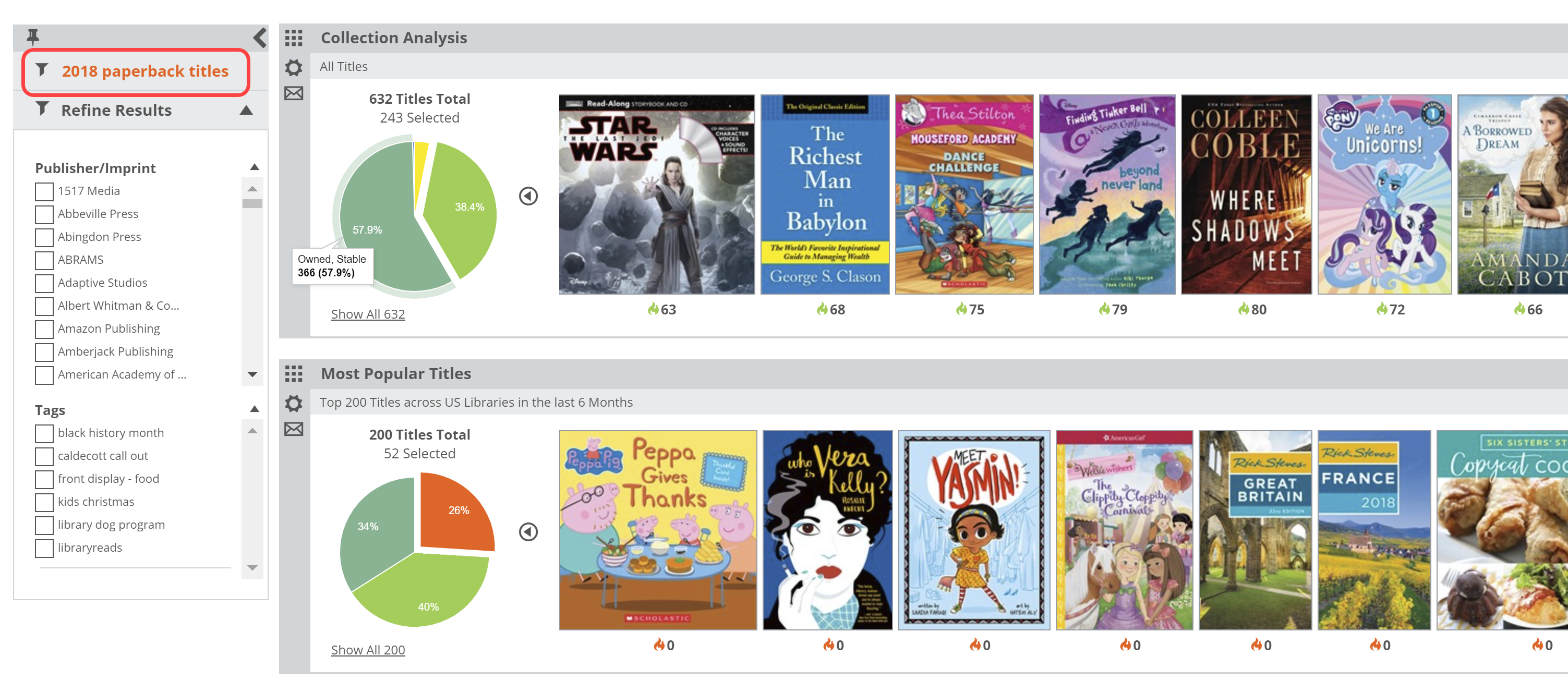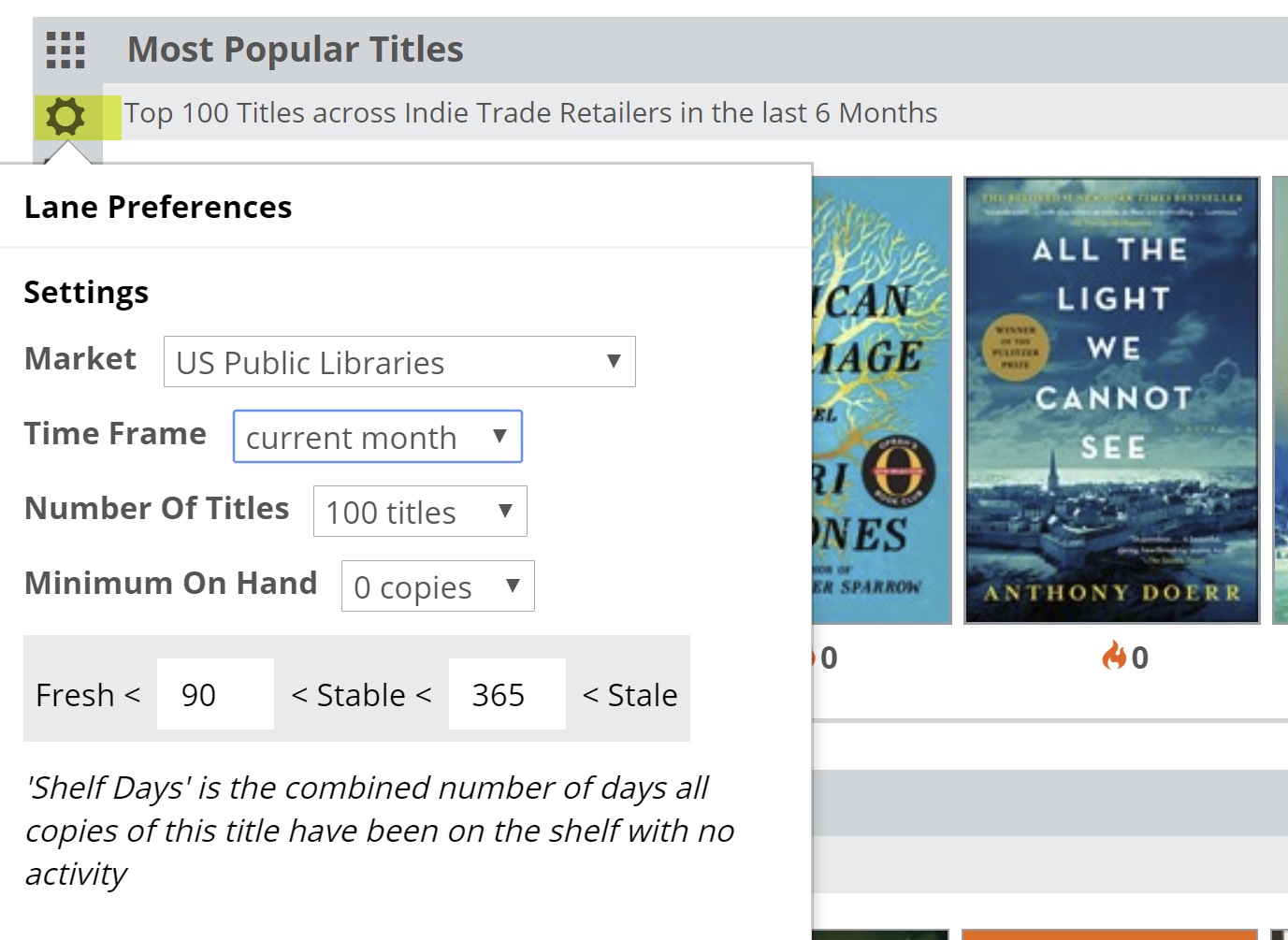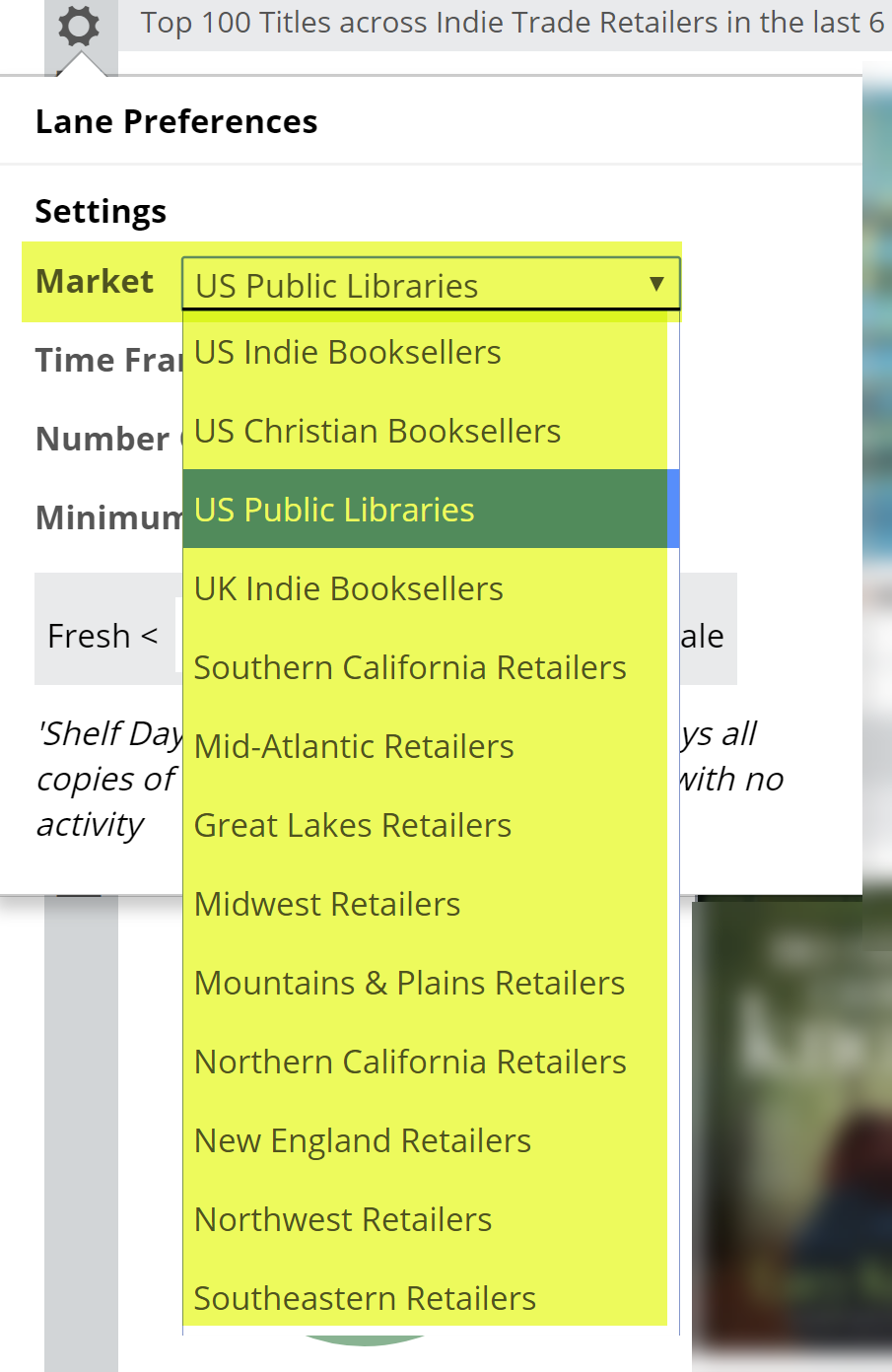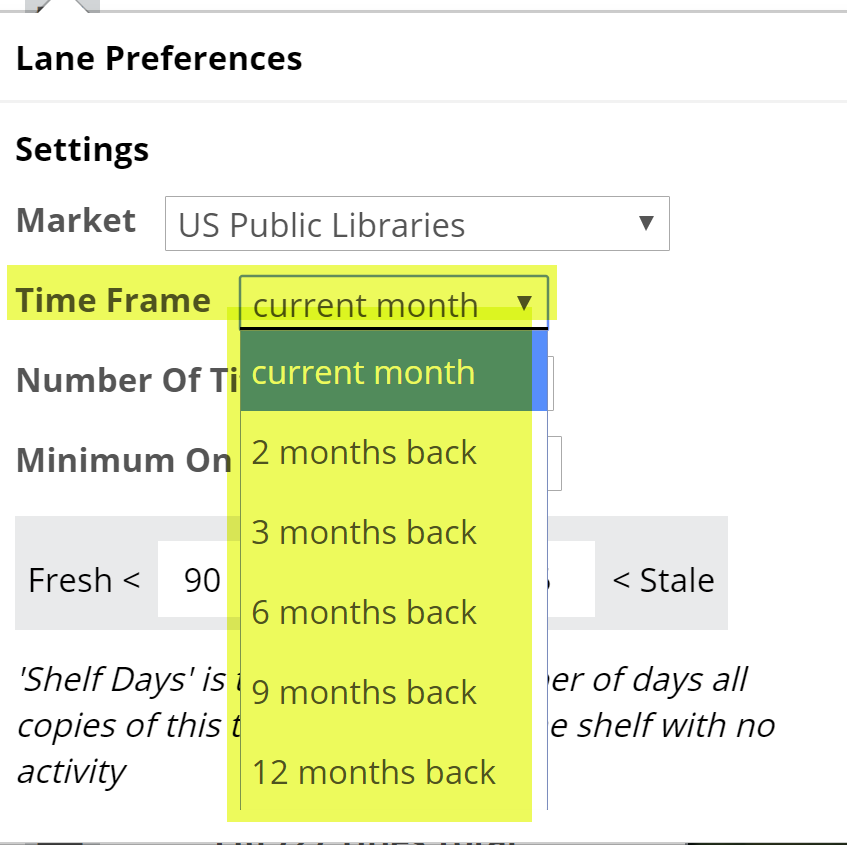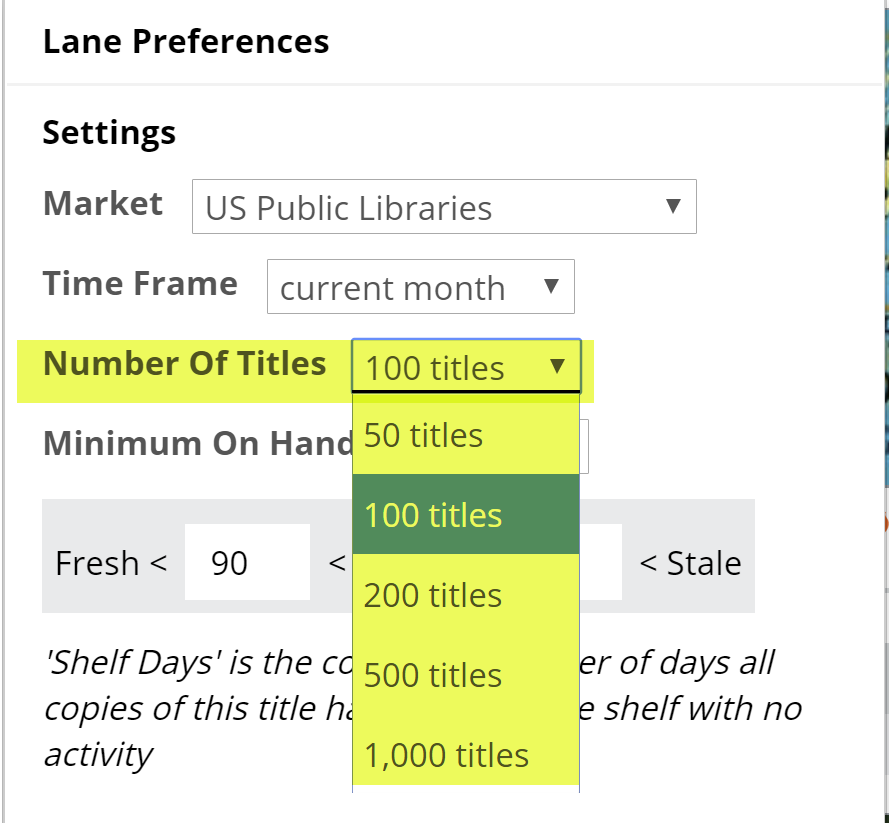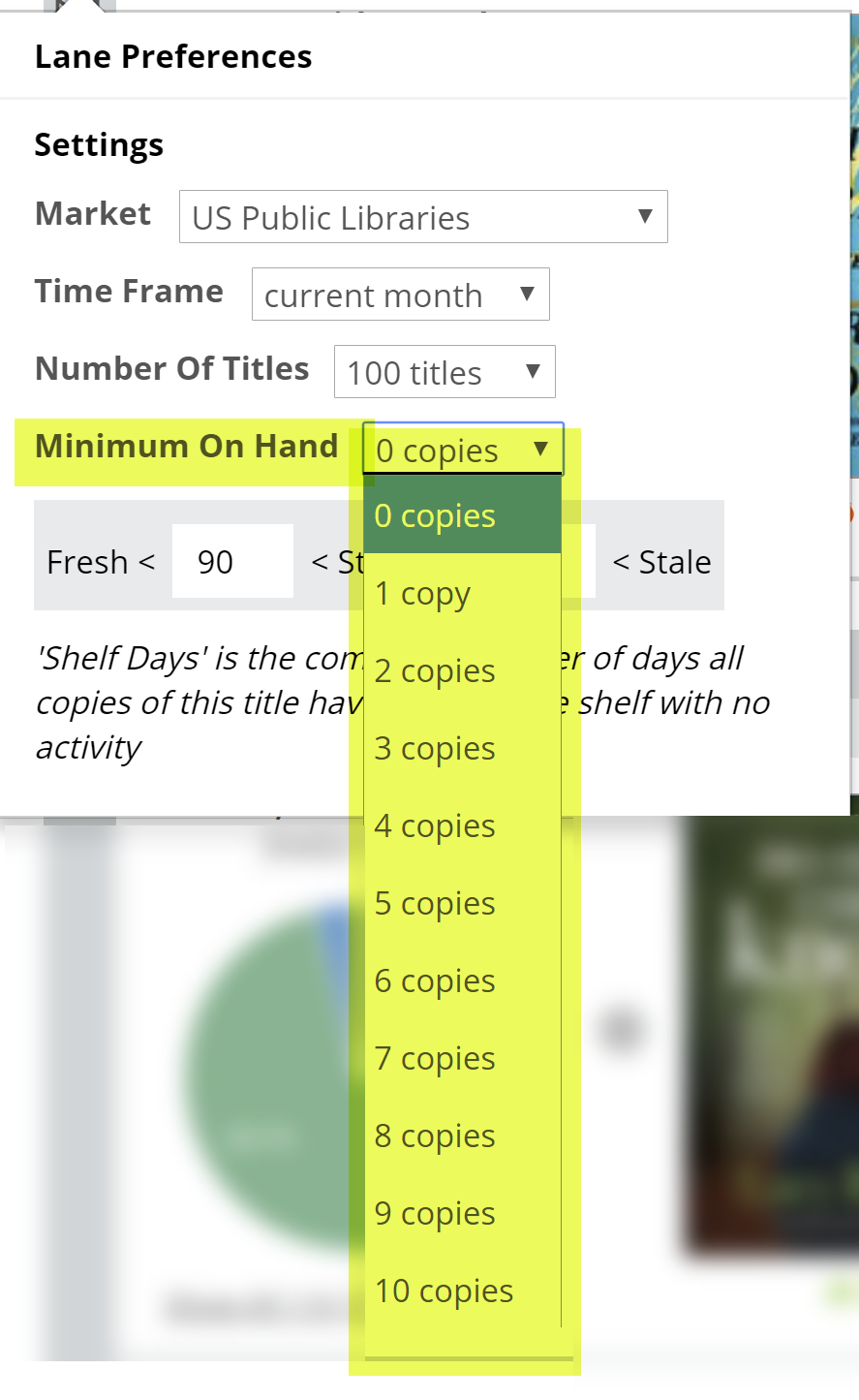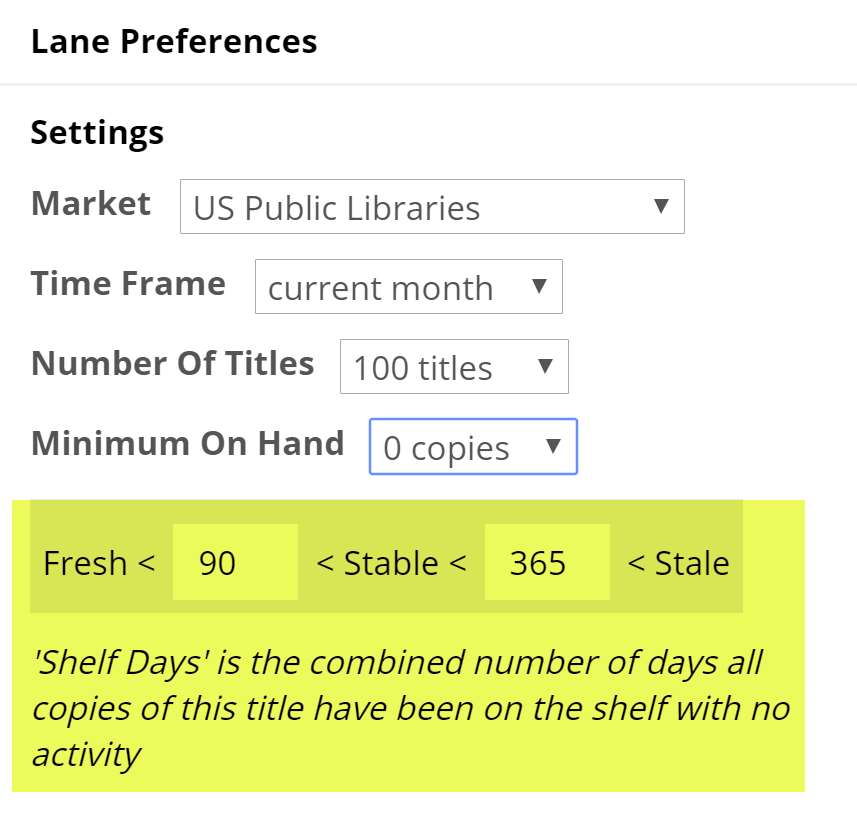As with everywhere else in your Analytics tools, you can set a wide variety of filters to narrow down the list of titles you want to check out.
Click the gear icon on the right hand side of the lane to reveal a menu in which you can set a few parameters for this graph.
Here’s an explanation for each of your options:
Market:
You can select to view results for your own market, or another market’s top-selling or top-circulating titles.
Time Frame:
How far back would you like to look? Viewing results for 1 month back will essentially show you the titles that are hot and moving right now. Looking farther back, like a year, will show a longer tail, so to speak. Keep in mind that looking farther back will include other seasons, like the holidays, summer, etc. So if you’re using this graph to see if you’re missing any hot titles, a month or two of results make sense. If you’re looking to ‘beef up’ a section in your collection.
Number of Titles:
How much time do you have? What sort of project are you working on? How big is your library? Generally, with this graph you’re not necessarily going to sift through each and every title that comes up. For example, many users sort of ignore the titles that come up in the Fresh/Hot portion of the graph (the green) as they have those titles and they’re already doing well. People often look for titles they do not have on hand, or with which they’re not really doing very well…so pin-pointing possible gaps, really.
With that in mind, this shop can view the top 1000 titles and really just zero in on a few hundred that are either Not Owned or ‘stale.’
If you’ve set a filter for a specific, smaller portion of your collection, there’s likely no need to see the top 1000 titles. The top 100 might be more than sufficient for your needs.
Minimum On Hand:
Set this to “0” to see all titles, including the titles you do not own. Setting it higher will filter out those titles you do not have on hand, which will essentially show just the titles you have on hand that are market-wide top-movers and how they’re performing for you. For example, setting the Minimum on Hand to “10” means that you’re only going to see the market’s most popular titles of which you have big stacks.
In the case above, most are doing great, but some are languishing a bit. Good information to know!
Shelf Days:
Shelf Days are fully explained here. This essentially allows you to set an upper and lower performance measure on your collection. So, how well, and how quickly, are your titles circulating?