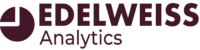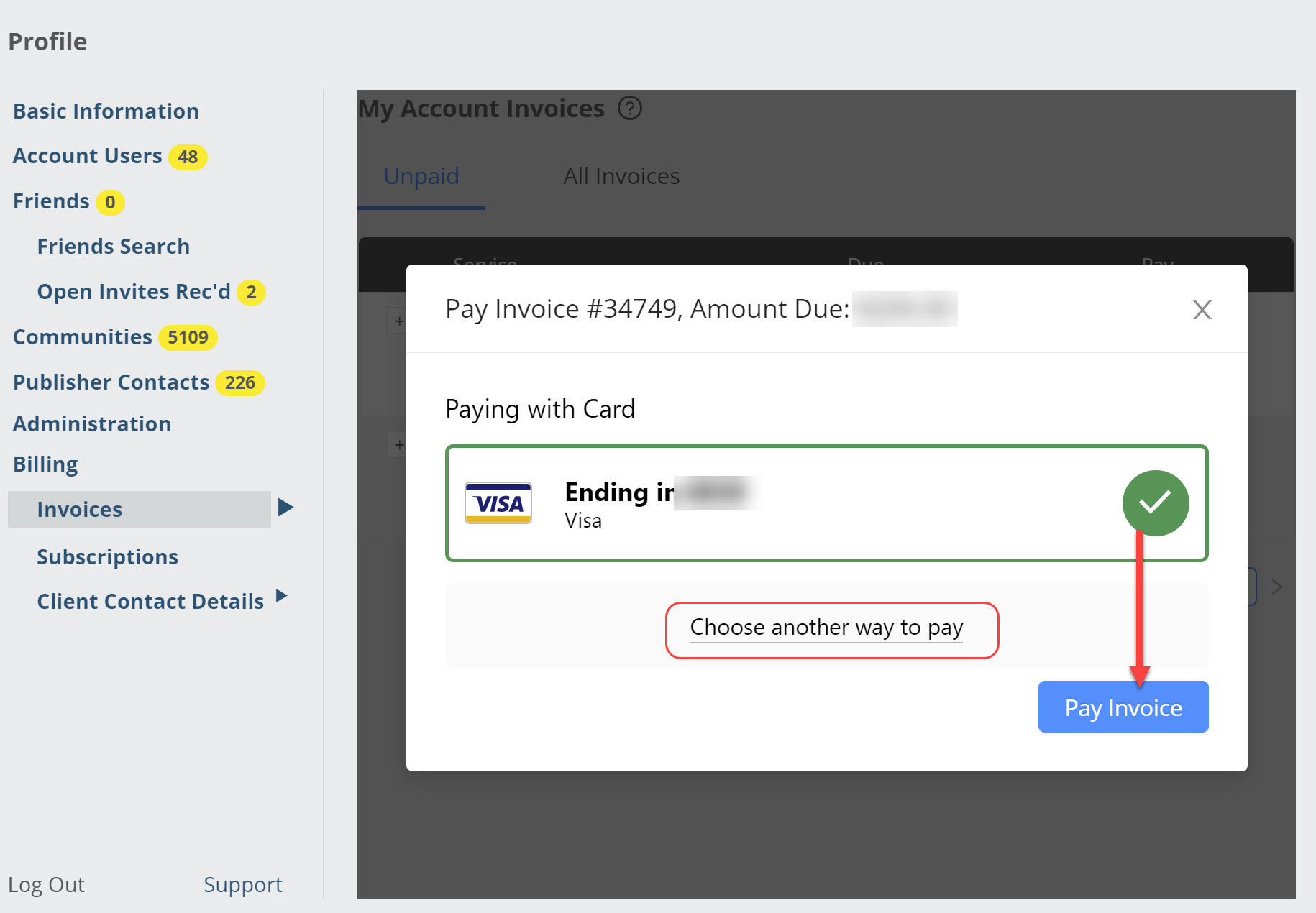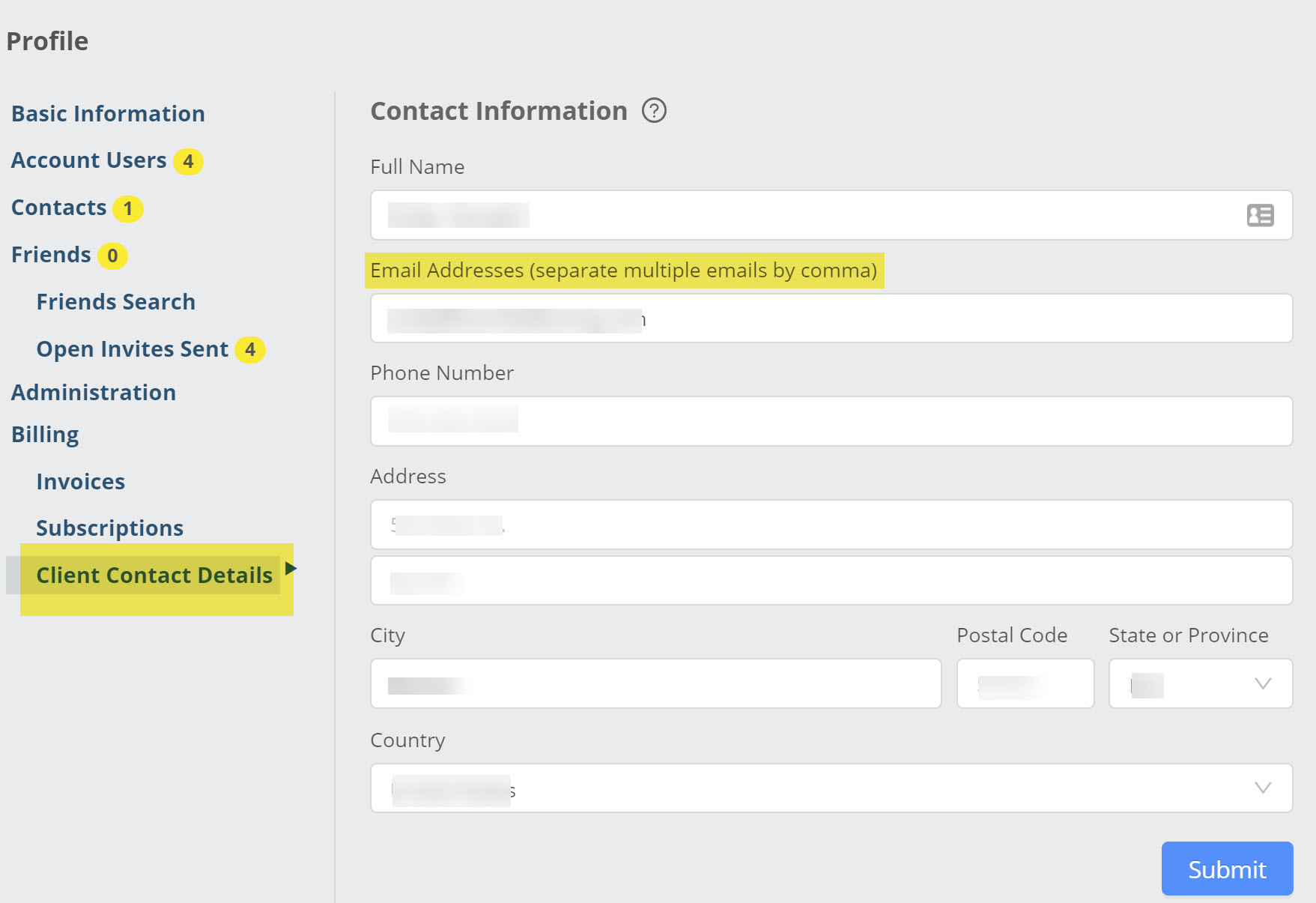Billing Center access is one of the privilege options available for a User Administrator to add or remove, reached by clicking on your name at the top of an Edelweiss page:
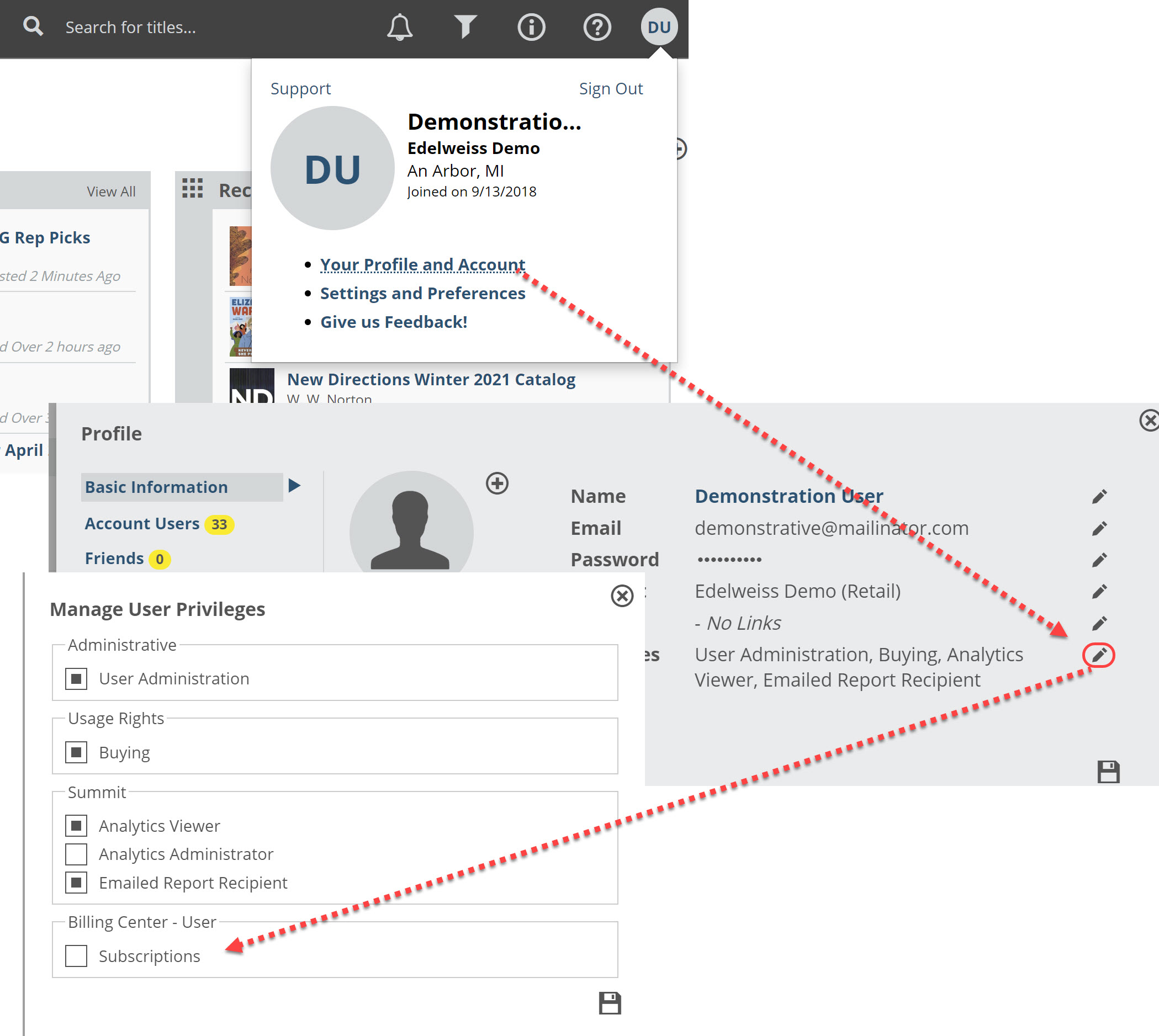
Once Billing Center access is in place, the Billing Center itself will be found in the same screen, reached by clicking your name at the top of any Edelweiss screen:
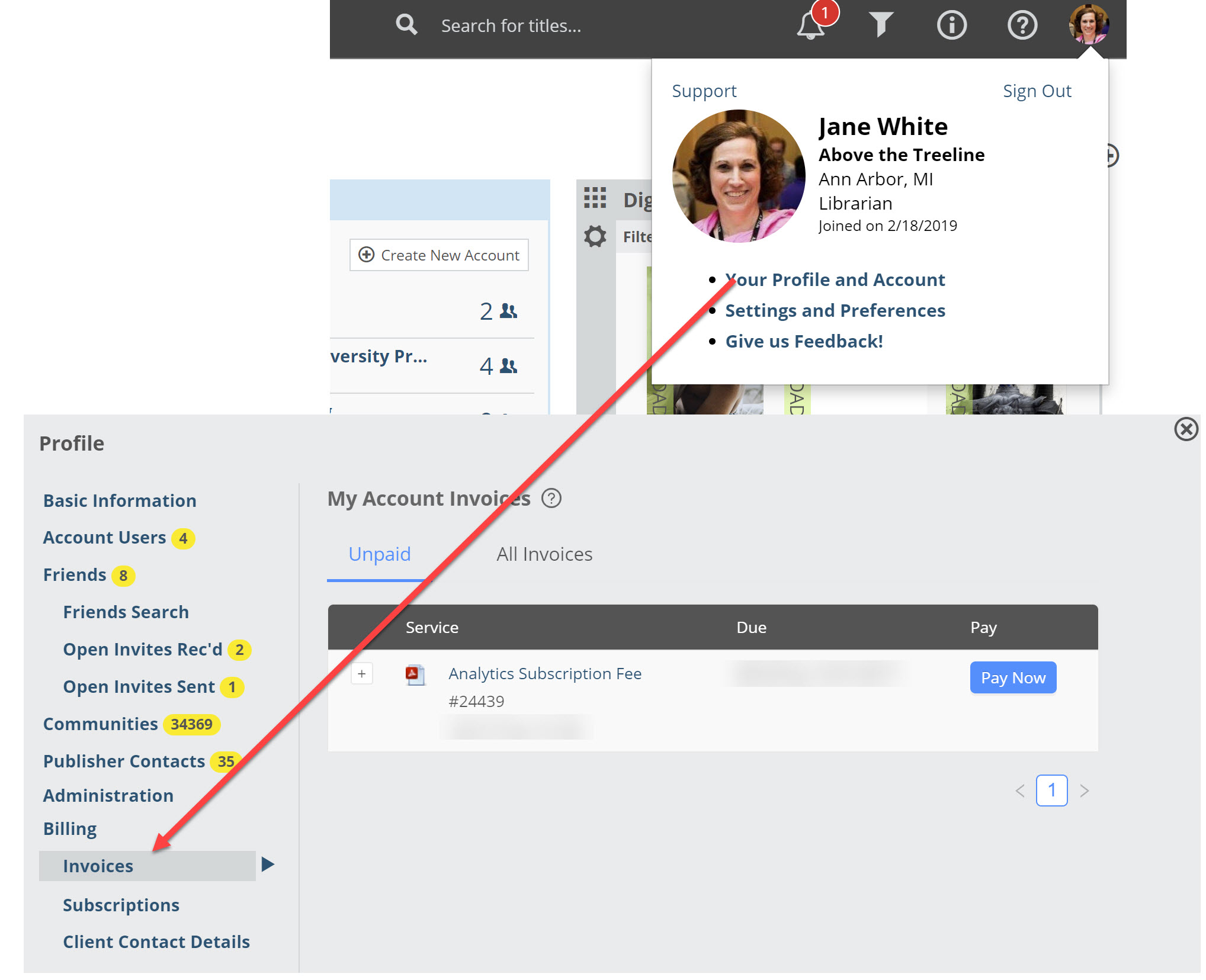
Pay Existing or Outstanding invoices by clicking in to Invoices and hitting the “Pay Now” button. You’ll be given the option to pay with an existing credit card or to add a new one:
Click in to Subscriptions to see your existing Subscriptions, whether you’re a retailer or librarian with an Analytics subscription or a publisher with a Digital Review Copy subscription, you can choose to be invoiced each month, or to set your account up to Autopay each month:
 Just hit the button in the Autopay column to turn that feature on and your card will automatically be charged each month, ensuring your account stays up to date with out service interruptions.
Just hit the button in the Autopay column to turn that feature on and your card will automatically be charged each month, ensuring your account stays up to date with out service interruptions.
Add and edit your contact details in the Client Contact Details menu:
If you need access to the Billing Center, just contact support@abovethetreeline.com.