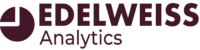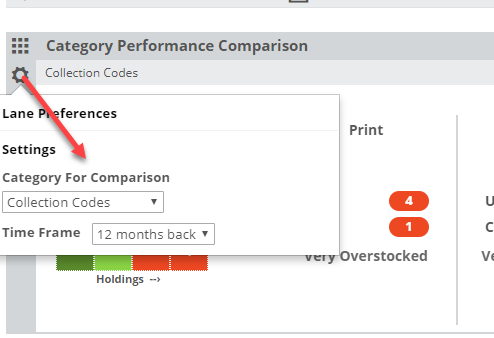The Category Performance Comparison lane acts a bit differently than the other lanes, and so has different sorts of parameters to set in order to see what you’d like to see. You’ll have two options. You can choose:
Category for Comparison: This option allows you to select a “lens” of sorts through which you can view your collection. Whether a publisher-generated set of classifications like BISAC, or Dewey you can view your entire collection, split out accordingly, and then compared and ‘rated’ according to performance.
Timeframe: You can see activity for a few months, or for a year, depending on what you’re doing. Generally, you’ll probably look at a time frame of a year. There may very well be times when you want to see how your shops’ different categories performed after, say, the holiday or summer seasons.