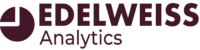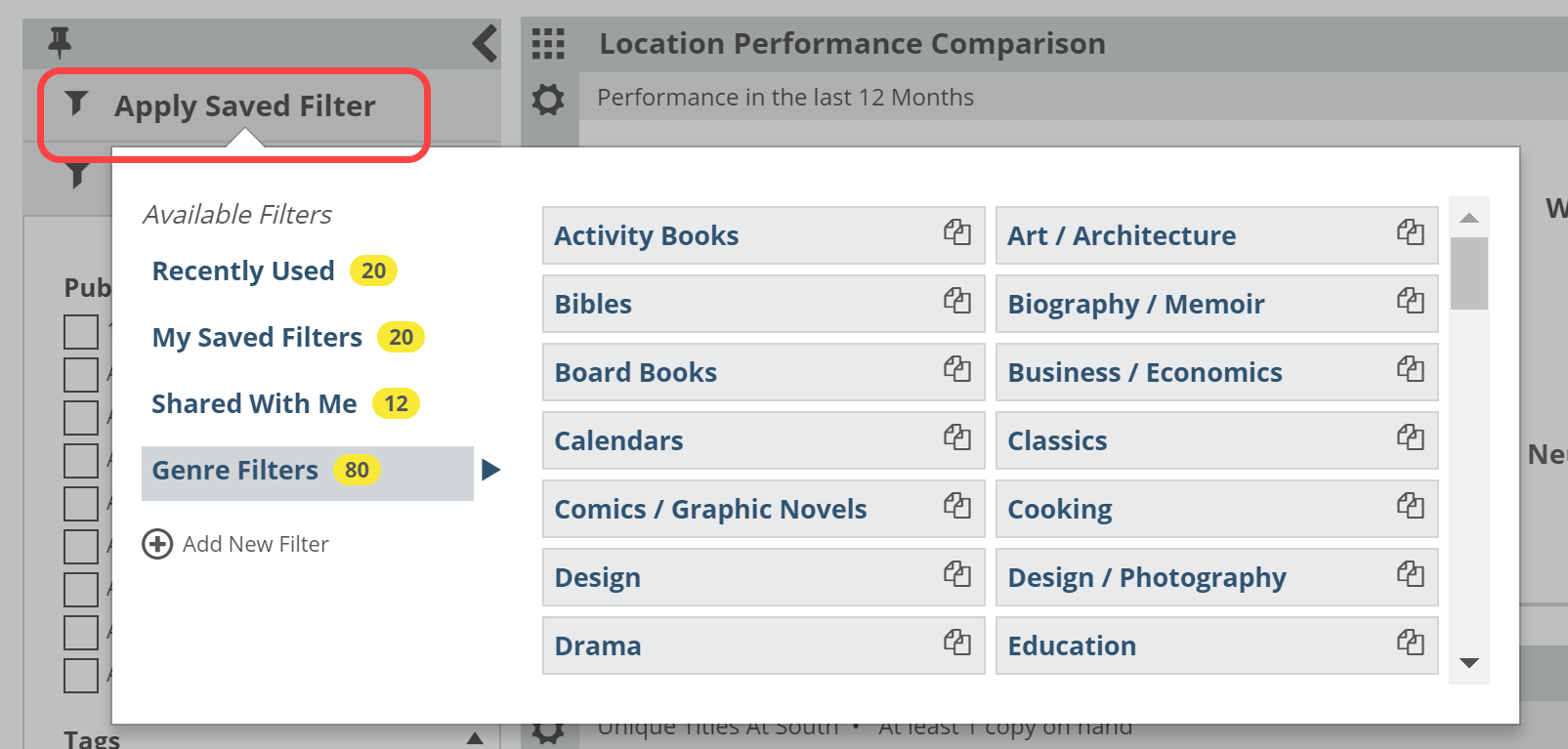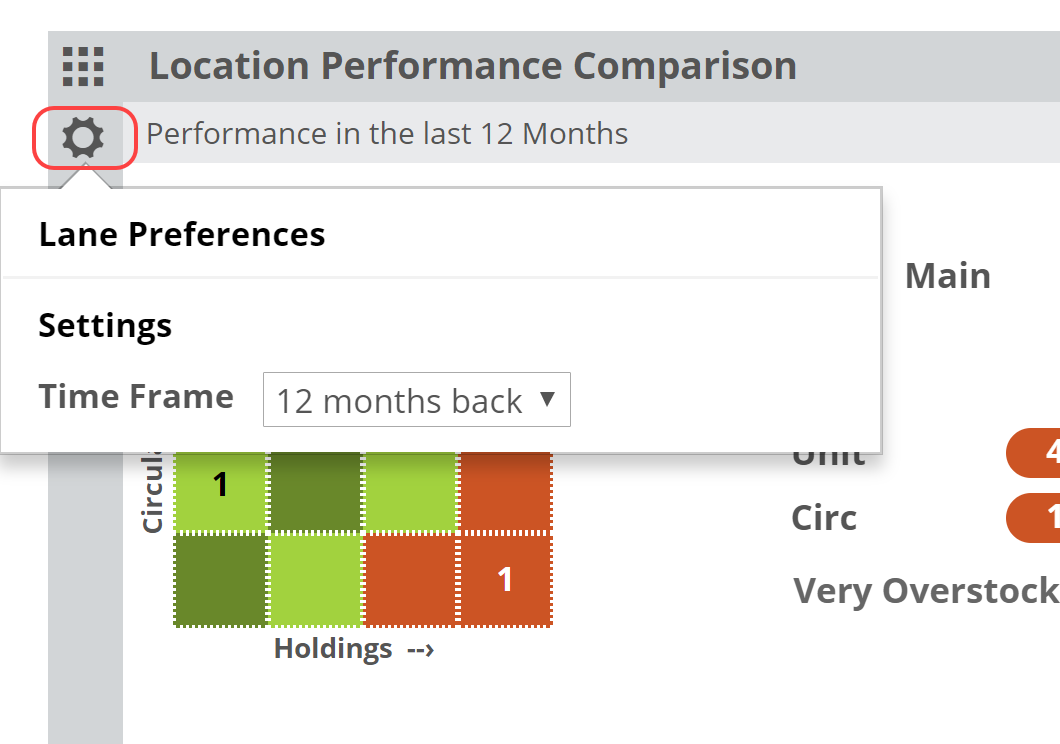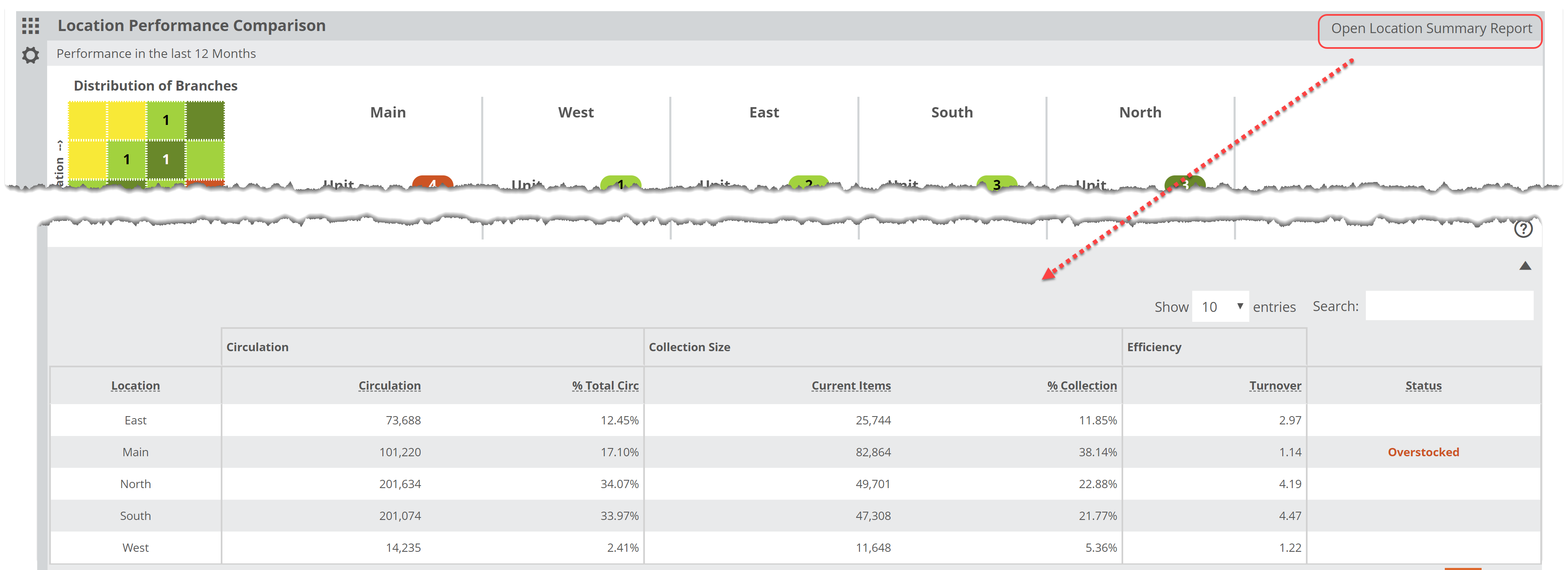Your very useful Saved Filters allow you to zoom in to portions of your collection, as broad or as narrow as you like. These filters will be quite useful in helping you get the most out of the Location Performance Comparison tool. You can have as many Saved Filters as you like, and can quickly jump between them, edit their attributes, etc.
Beyond those filter options, you can set a time frame for this lane:
Your selected time frame will update circulation numbers based on that selection. 12 months vs. 1 month will clearly show different numbers. Keep in mind that it can be quite helpful to measure, say, Summer or Holiday Season circulation and turns. You can dive in to the Detail report to see more precise numbers.