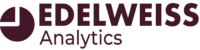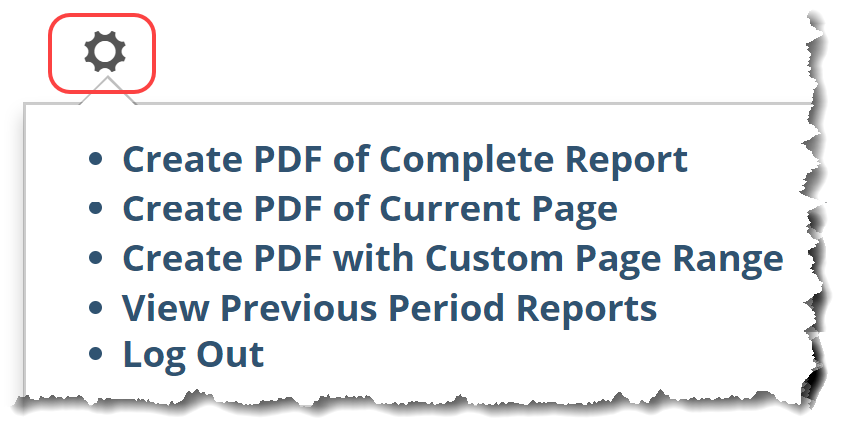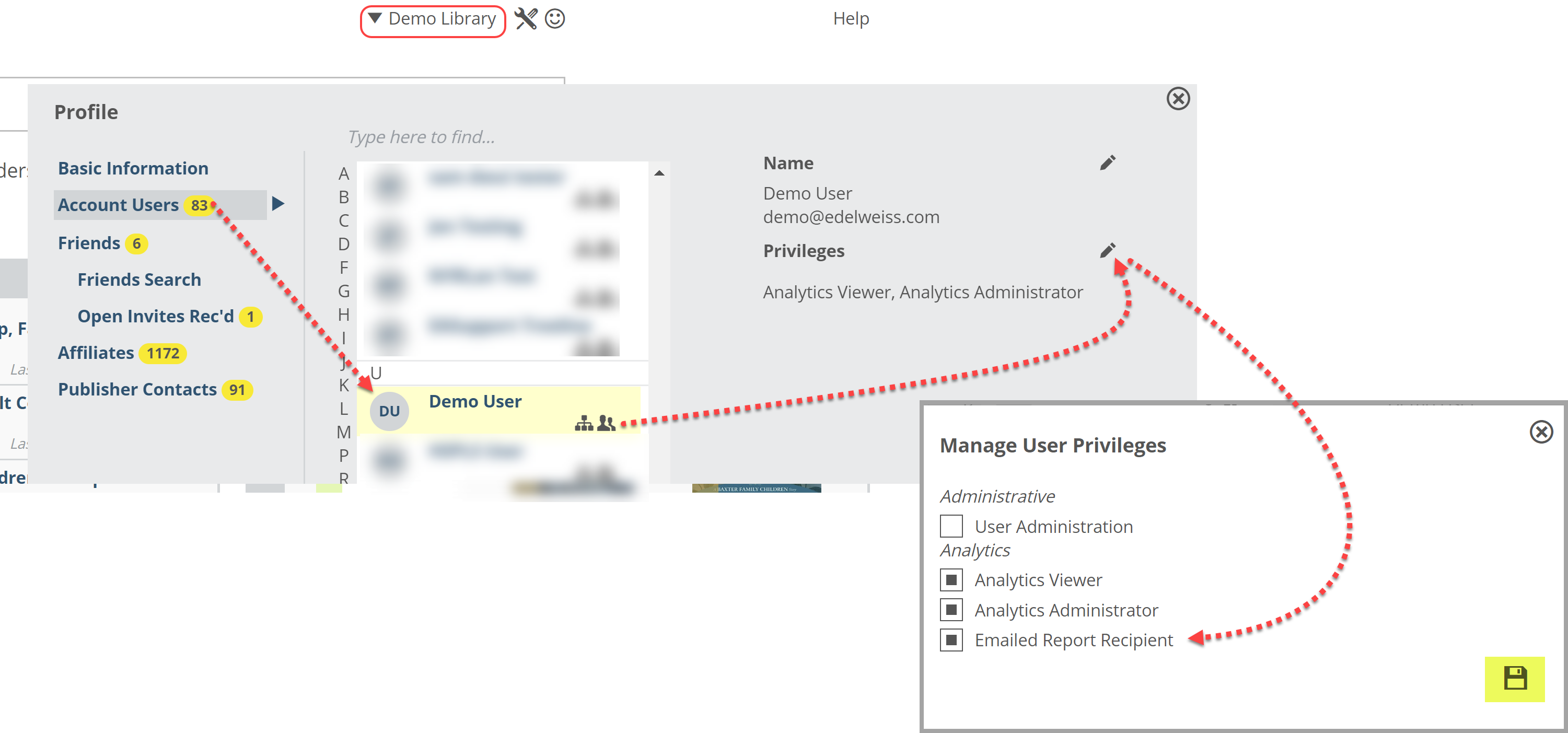In the upper left corner of the State of the Collection Report, you’ll see a gear icon. This is where you can create PDF’s of this report, as well as view your previous reports:
To create a pdf with a specific page range, you’ll need to simply select the start and end point for your desired document, with the page ranges matching what you see in your Jump To tool.
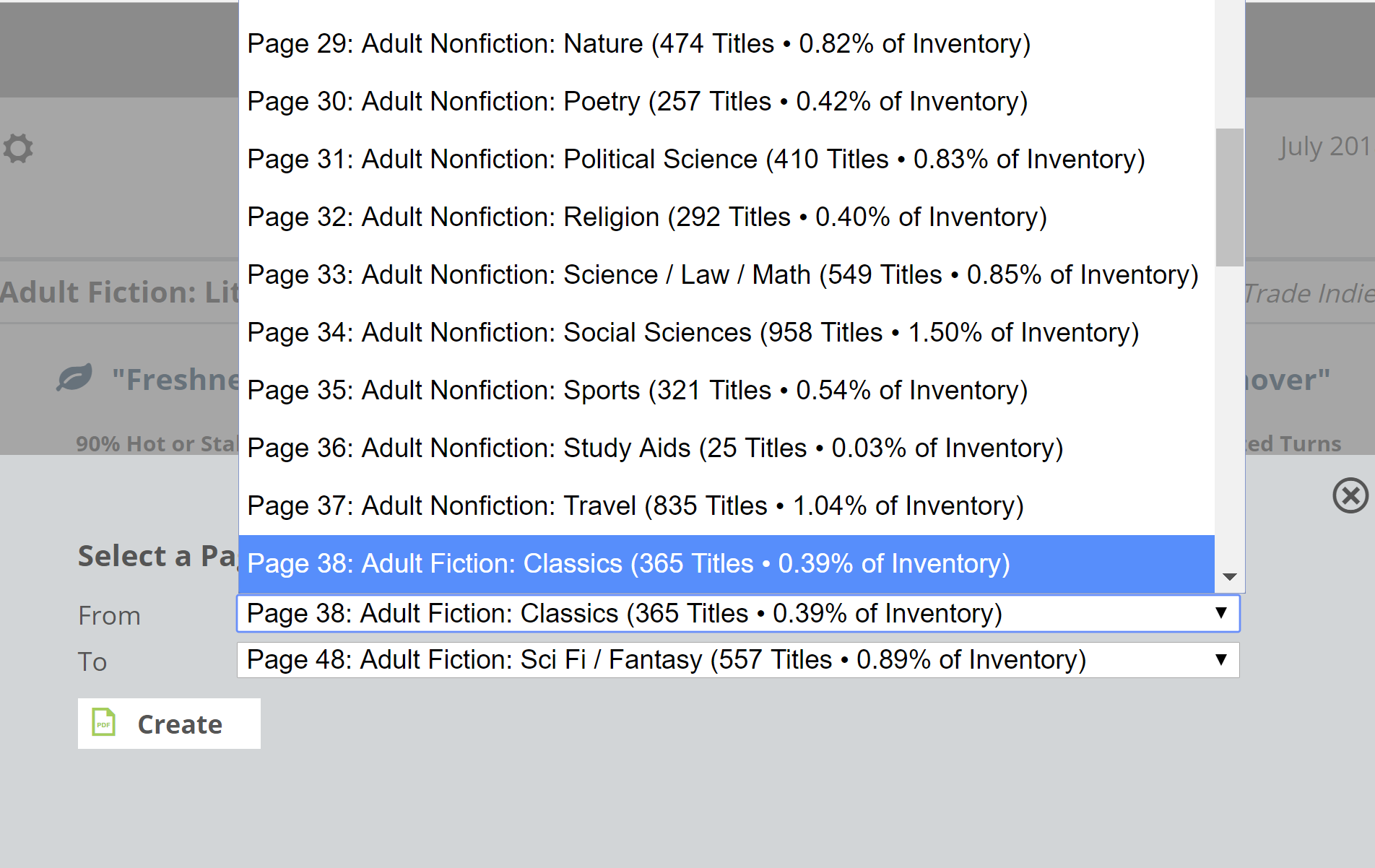 Edelweiss+ User Administrators can also decide who among the staff will receive the State of the Collection Report emails. This is done from Edelweiss+. Just click on your name at the top of any screen and select Account Users. User Admins can edit the privileges of any of their users, including adding the Emailed Report Recipient privilege:
Edelweiss+ User Administrators can also decide who among the staff will receive the State of the Collection Report emails. This is done from Edelweiss+. Just click on your name at the top of any screen and select Account Users. User Admins can edit the privileges of any of their users, including adding the Emailed Report Recipient privilege: