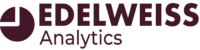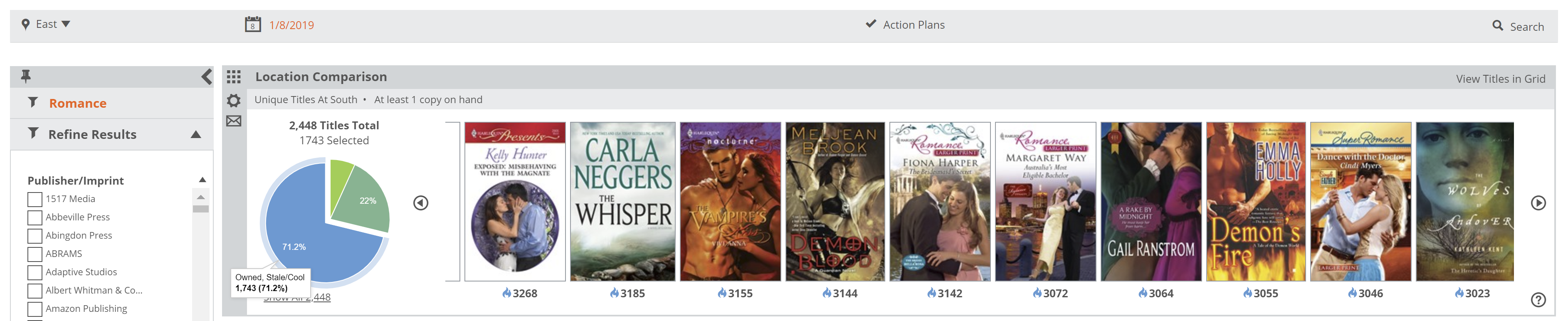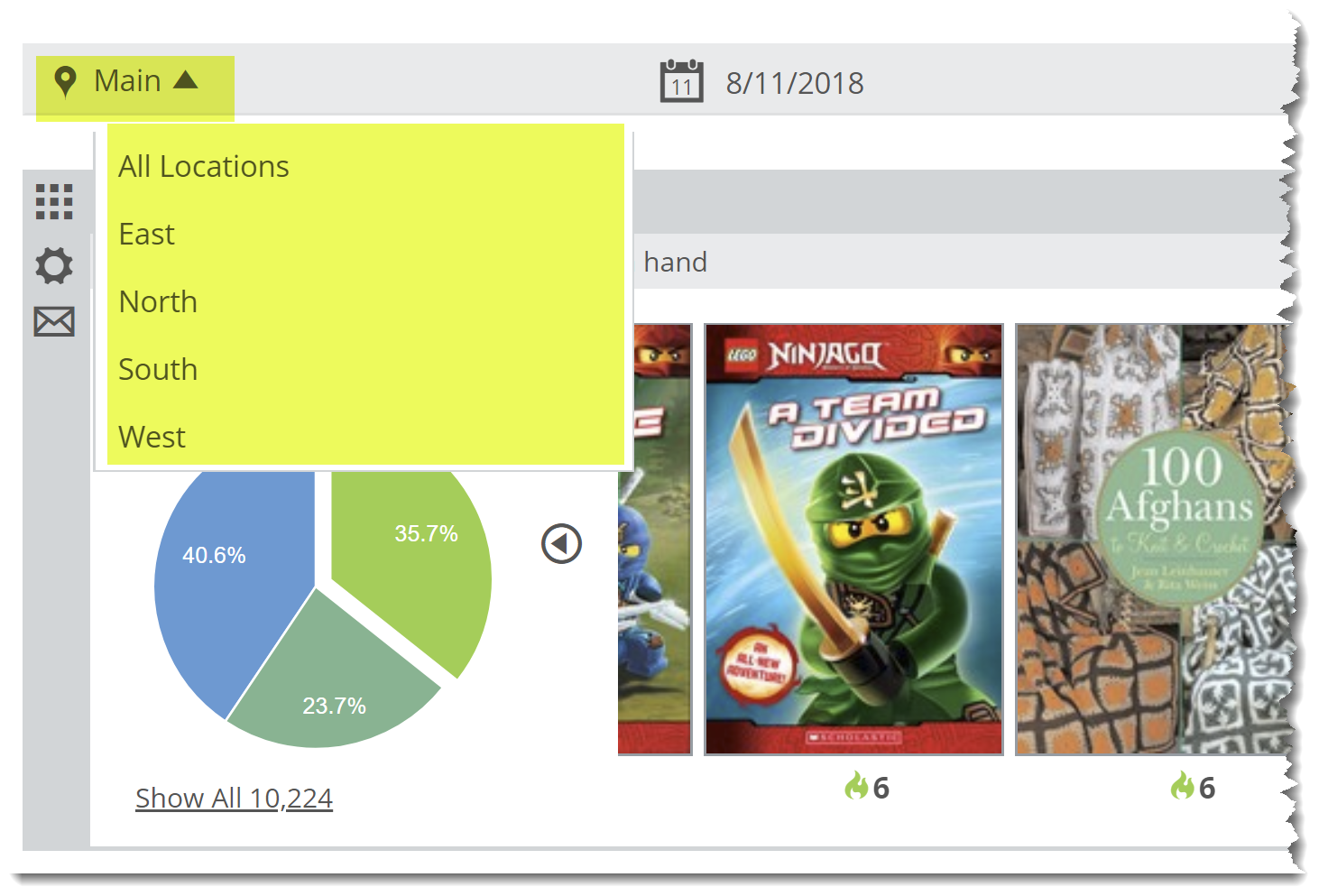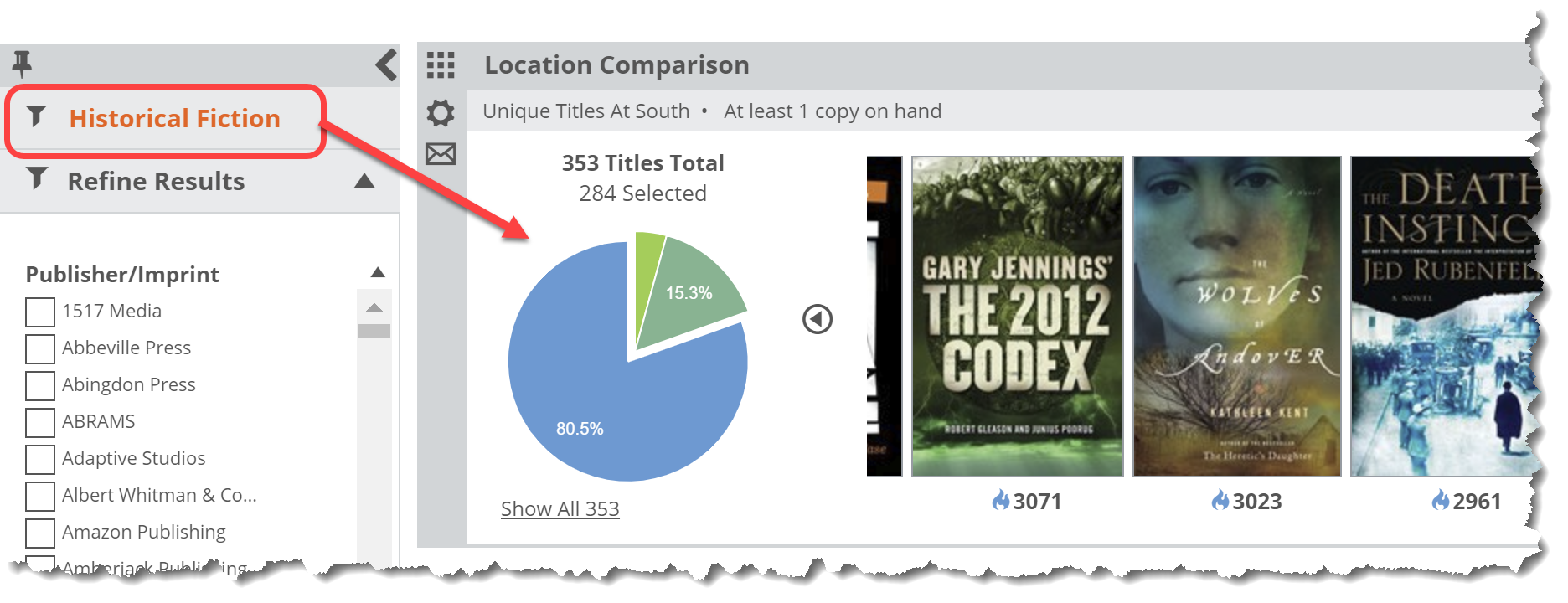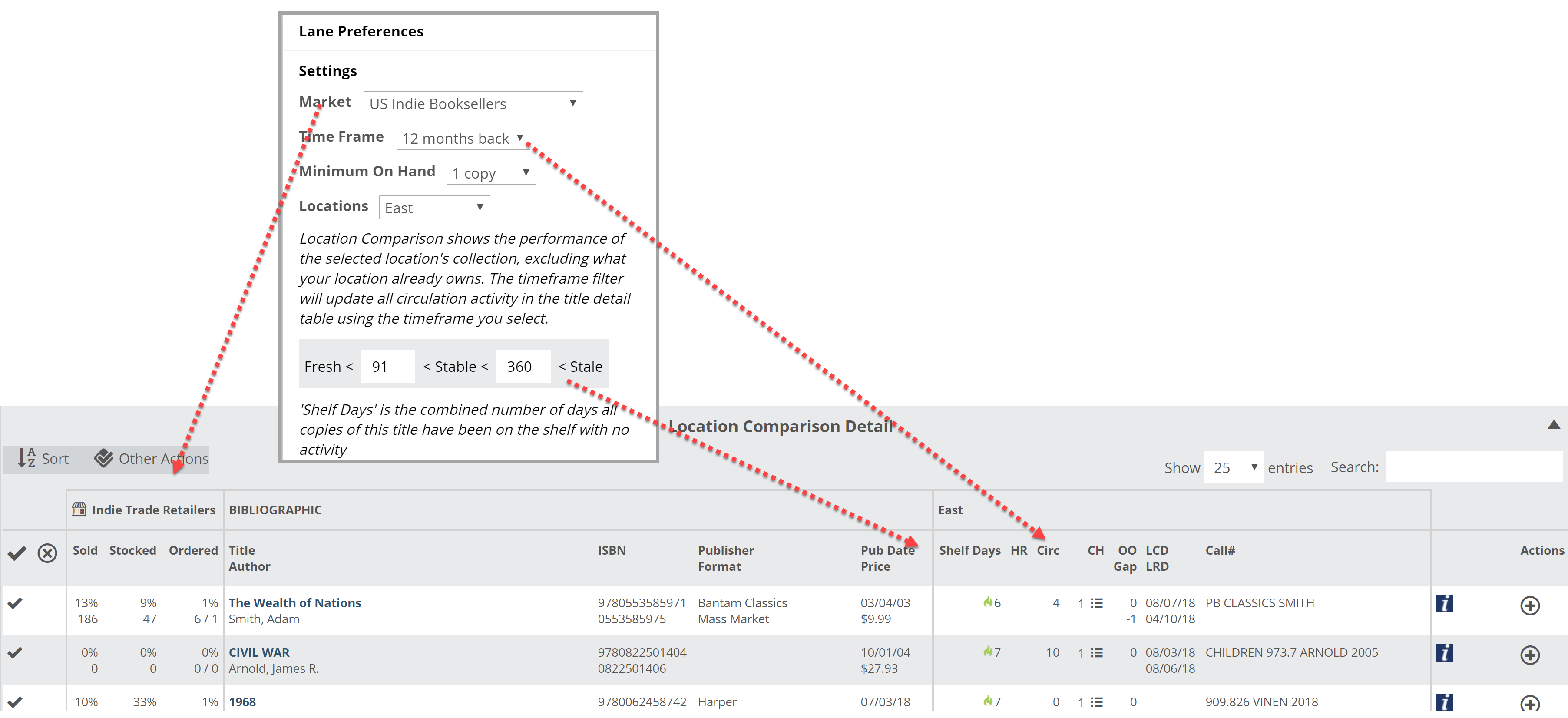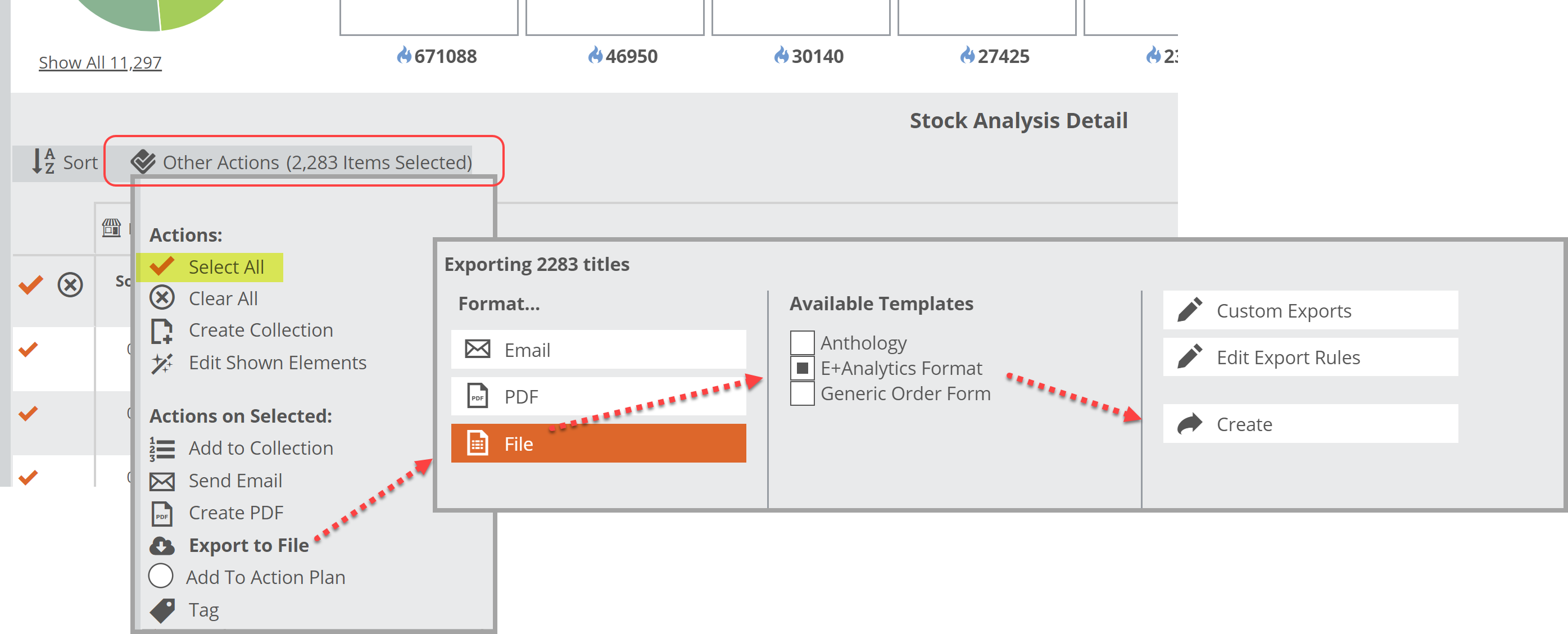The Location Comparison lane provides an easy way to see titles owned by one branch but not another, and how those titles perform at that branch. This can greatly aid in maintaining and measuring the effectiveness of your floating collections, or simply balancing your collection among your branches.
The first step is to select a location at the top of your Analytics page. This will be the ‘master’ location against which your other locations are measured.
Within the lane parameters, you can select a number of different filters. Details here.
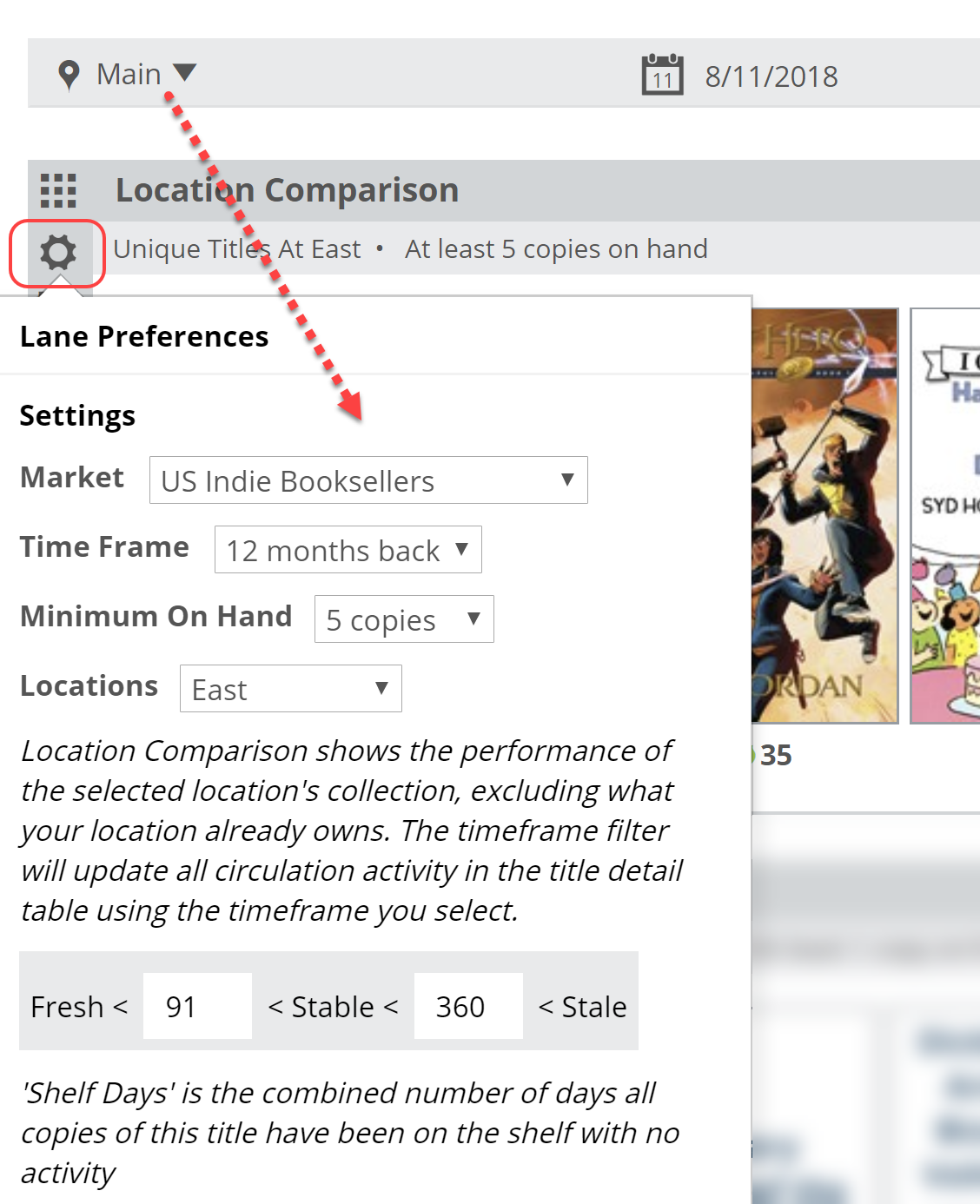 Essentially, this lane, with the above filters, will show titles owned by the East branch (with 5 or more copies owned), but not owned by the Main branch. The Market and Time Frame filters will show in the Title Detail list, and the Activity Index will sort these unique-to-East titles in the pie graph.
Essentially, this lane, with the above filters, will show titles owned by the East branch (with 5 or more copies owned), but not owned by the Main branch. The Market and Time Frame filters will show in the Title Detail list, and the Activity Index will sort these unique-to-East titles in the pie graph.
You can use this information in a few different ways. Perhaps you’re looking for titles that do very well in one branch, hoping to transfer a few copies to another branch in the hopes they’ll do well there, too. Or perhaps one branch does very well with a certain type of title, and you hope to grab similar titles that are not circulating so well at another branch to augment that successful branch’s collection.
Saved Filters work great here, and allow you to focus on specific portions of your collection:
Once you have a list of titles you like, click in to the title detail list to see more about these titles.
The Market filter for this lane will show here in the Market columns of the Title Detail list, while the Time Frame filter will show in the location activity portion of the Title Detail graph.
From here, you can quickly sort the list and export, or add a group of titles to a Collection or Tag. These can then be printed, emailed, sent to Excel, etc. Use the checkmarks on the left of the list and the Other Actions tools.