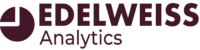Your Edelweiss Analytics account can tie in to your iPage account to expedite the creation of Ingram Selection Lists, thus making your ordering work a little more smoothly.
Click the Tools icon at the top of any Edelweiss page, and then Ingram iPage.
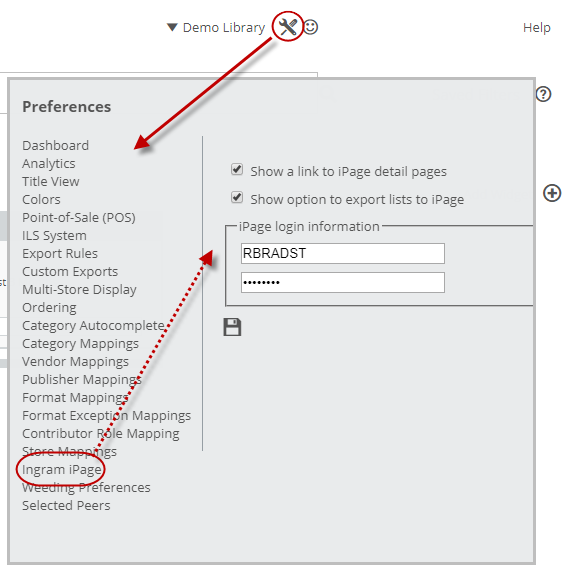 There, you can select a few options.
There, you can select a few options.
-You can choose to see a link to iPage detail pages, which will, in the Title Detail grids, display a link to each title’s detail page in iPage, providing the great iPage data that you’re likely quite used to seeing, including warehouse stock, etc.
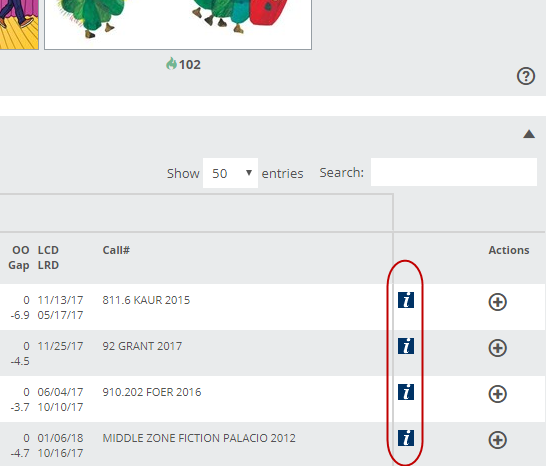 -You can choose to see an option to add titles right to an Ingram Selection List
-You can choose to see an option to add titles right to an Ingram Selection List
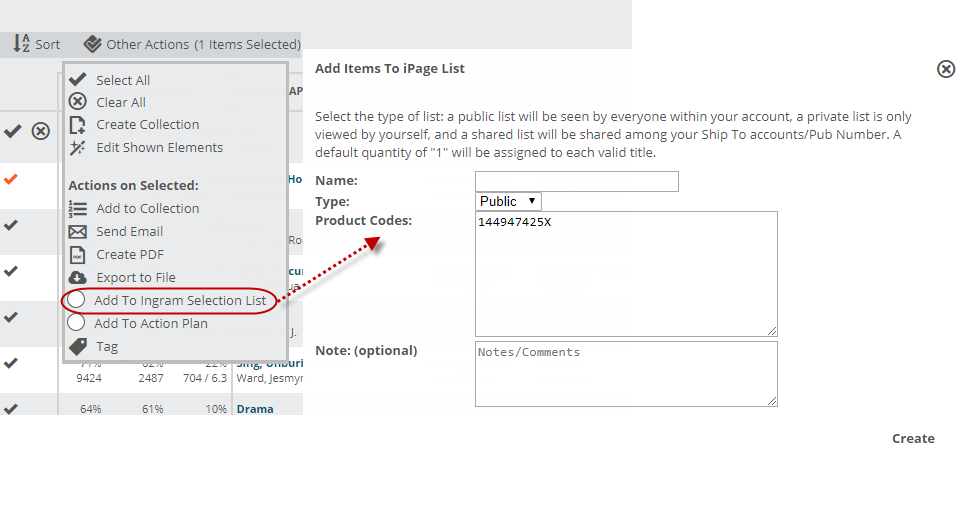 You’ll simply need to add your iPage login credentials to finalize the process. This can be your own private iPage login or if you and your colleagues all use the same login, that’s OK, too.
You’ll simply need to add your iPage login credentials to finalize the process. This can be your own private iPage login or if you and your colleagues all use the same login, that’s OK, too.
See more extensive details about ordering via ipage here.