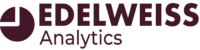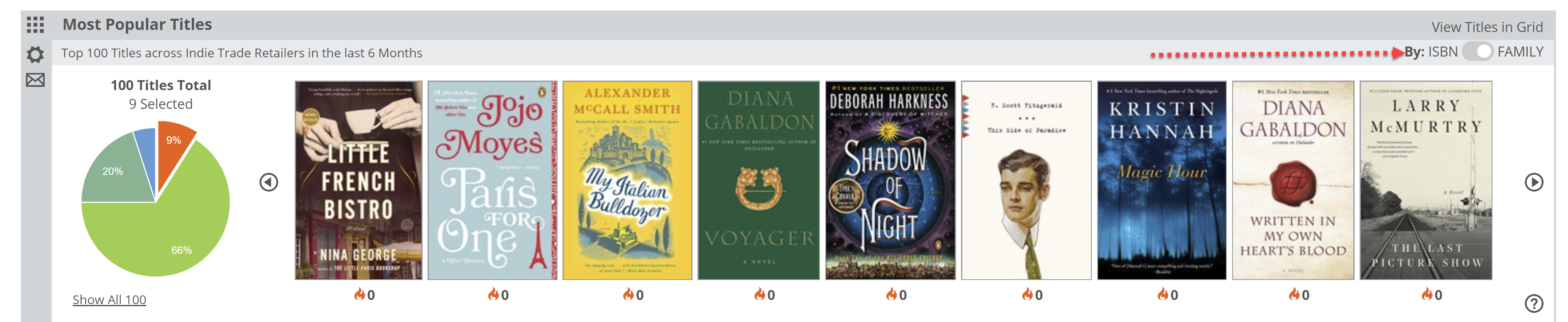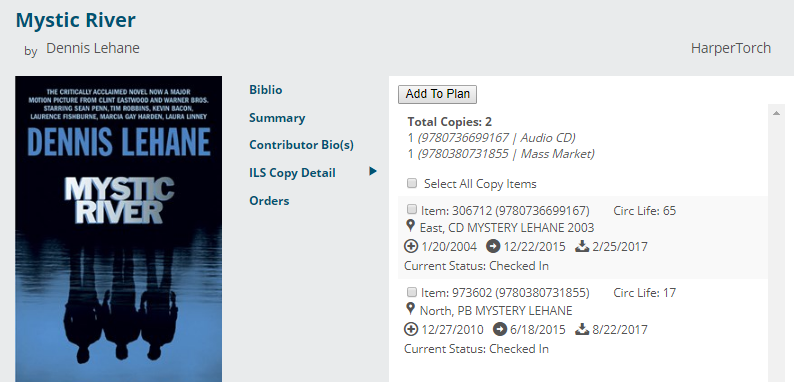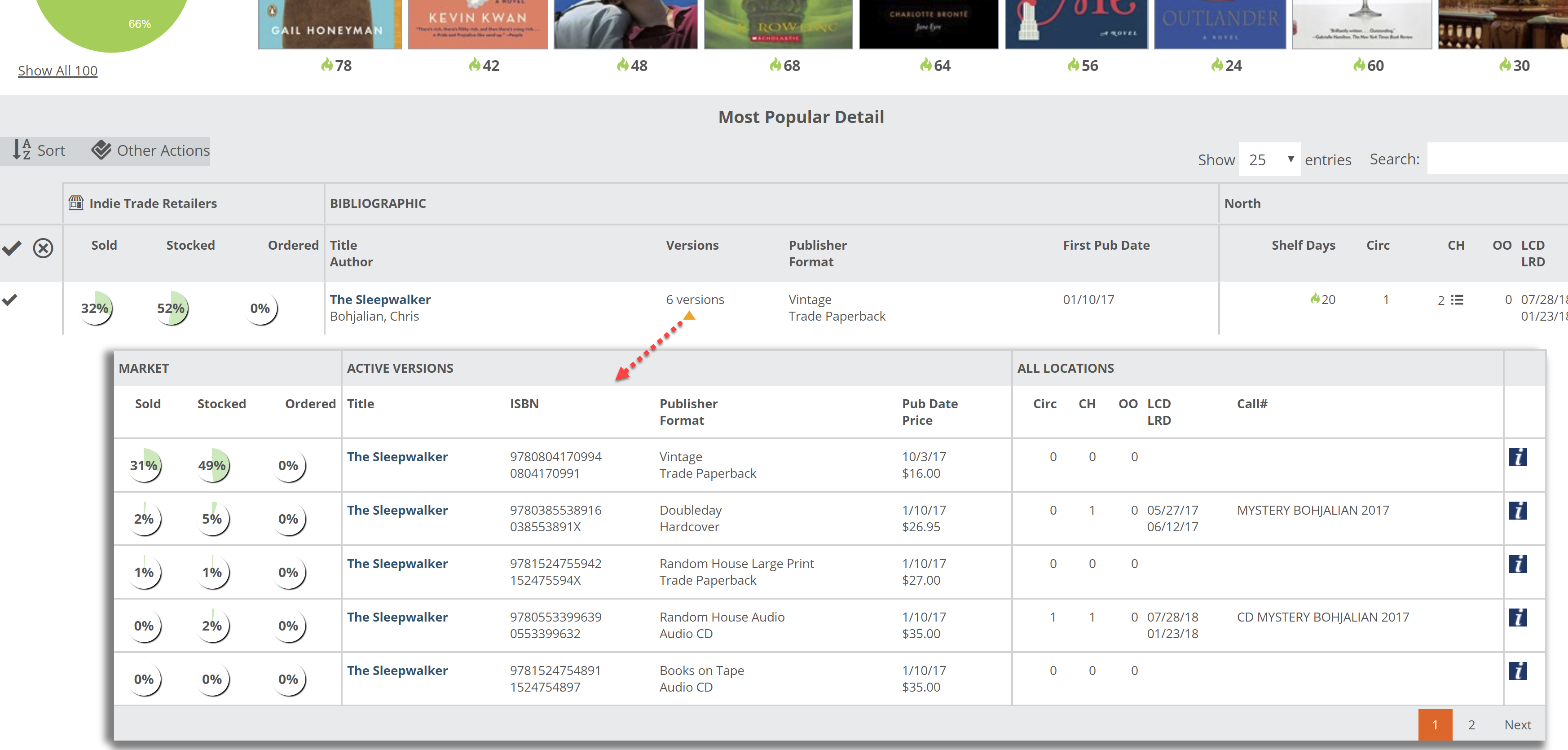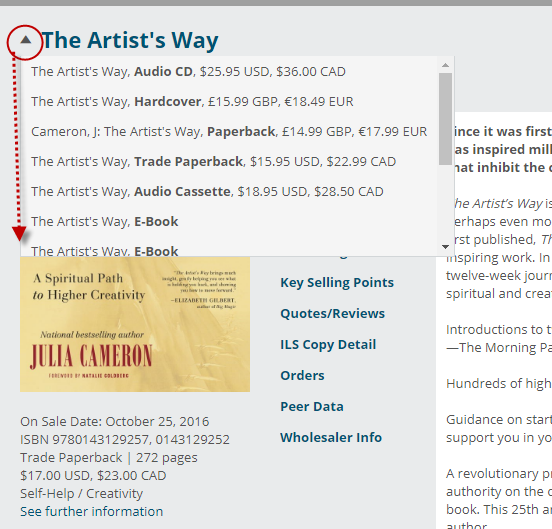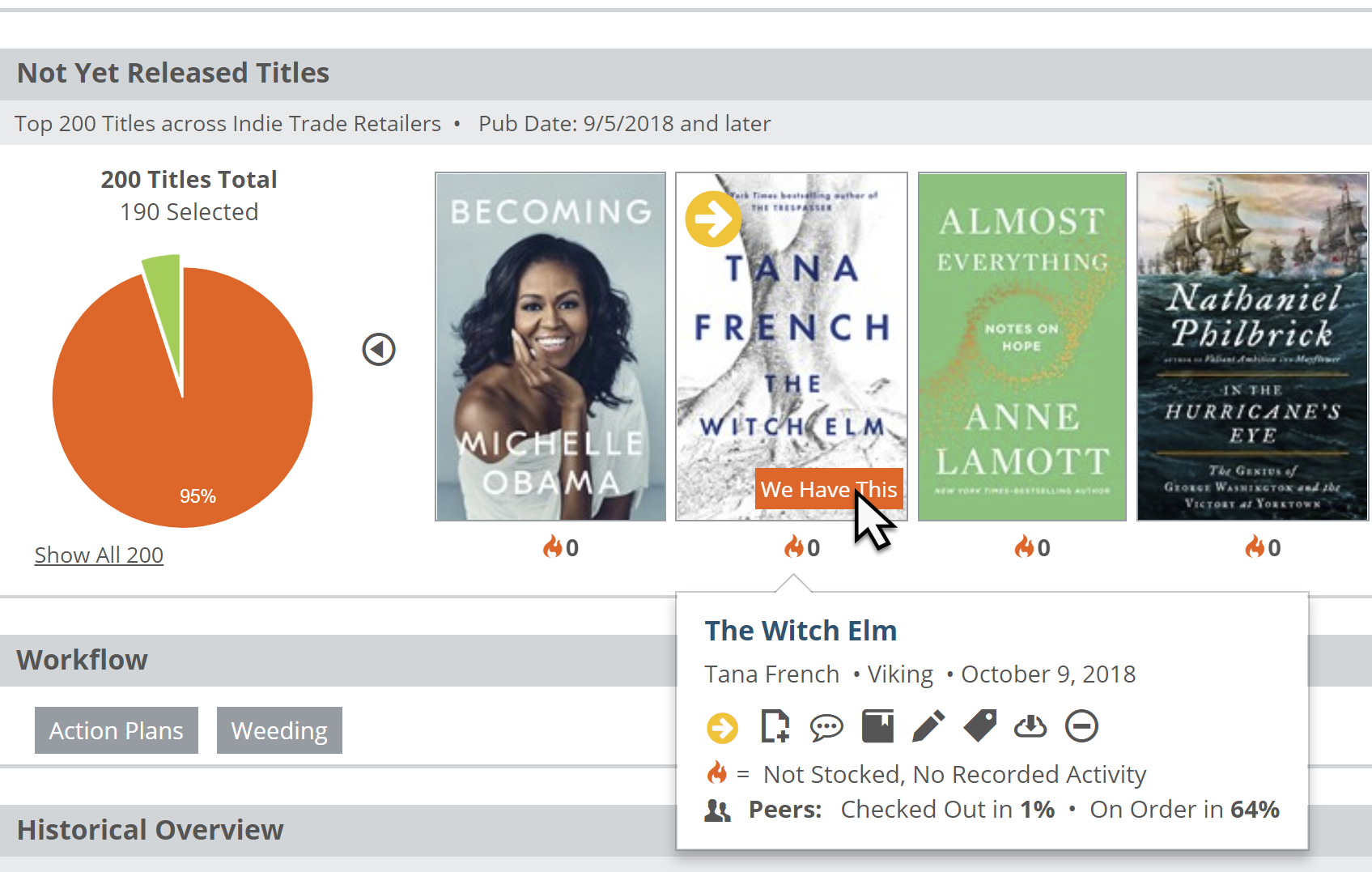You can choose between two different views in the Most Popular Titles and Not Yet Released Titles tools.
The By ISBN display will show the actual editions of each title that are selling or circulating the best. For example, if the paperback version of a recent title is selling the best in the retail market, that paperback version will populate this list. You may own the hardcover, but if you don’t own the bestselling paperback, the graph will indicate that you do not own that title. You can click in to the title to see if you do own other versions of a title:
The By ISBN view is a pretty black and white way to look at things, which some people very much appreciate.
There’s a very good chance, however, that you may not care, strictly speaking, which version you have, as long as you do have some version of the most popular titles. The By Family display view will actually measure the most popular titles according to all versions/editions. You can then, for example, click in to the red pie wedge, the Not Owned, and see titles that are moving well enough to be considered “Most Popular” of which you do not own in any version. The Title Detail screen will look a bit different, here, from the By ISBN view’s title detail list in that you will have the option to view all versions of the title in question, see how each moves in the market place, as well as your own holdings, if any.
Note that by “Family,” we are referring to a group of products, each with their own ISBNs, that are judged to be equivalent representations of the same work.
When viewing a title’s detail screen, you can see this family data by clicking the dropdown arrow next to the title:
Click on a different format to view the title detail screen for that format.
If you come across a title that you do own, you may have uncovered a gap in the family mapping for that title. Note that titles with several different editions, some with different forwards by different writers, etc. may not be connected to that family for very good reasons. That said, if you come across something that is a clear discrepancy, you can let us know very easily!
Hover your mouse over a cover image, and click We Have This and we’ll get an email and do the required research. Just clicking that button will improve the family mapping for you and all other users!