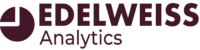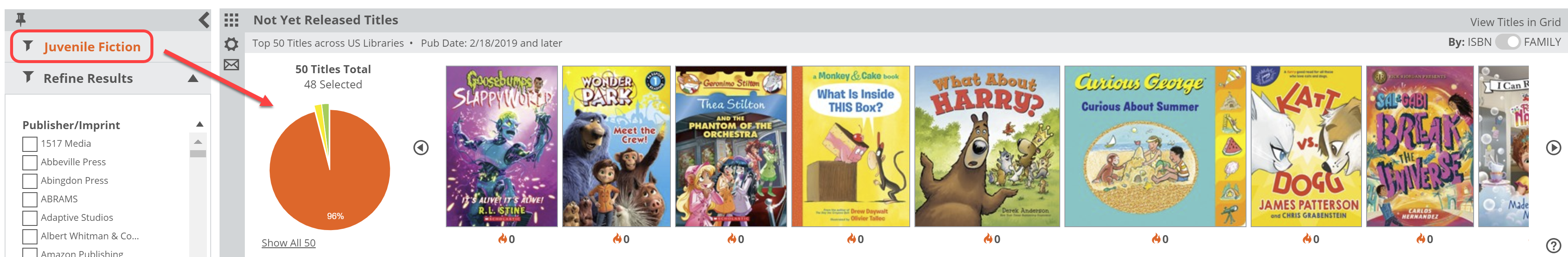The Not Yet Released tool will show titles that will be published within the time frame you set in your preferences (details here). As such, you’ll usually just see a red portion of the pie, representing un-ordered titles, and a yellow portion, representing titles you have on order. Occasionally you may see a green portion of the graph (in stock, Fresh), depending on how you’ve set your pub date ranges or whether you use the Family View.
Keep in mind that the on order status is generated by your (and your colleagues) Point-of-Sale or ILS data feed. If you do not track your frontlist on-orders so well, this graph will likely show mostly red/un-ordered.
So, with this graph, you’re looking for two main things:
1) What did I miss? It’s pretty easy to miss a title during the frontlist ordering process. Sometimes you just skipped over it accidentally, sometimes a title was dropped in to the publisher’s list late, and sometimes you skipped it thinking it was not worthy. If you skipped a title that you thought didn’t look all that great, but it shows as one of the most-ordered titles among your peers, there’s a chance your hard-won cynicism was working extra hard when you made that decision. Of course, you very well may be right, but at least you have a bit more data now to reevaluate that decision. In this instance, you’d look at the red/un-ordered titles.
2) Did I over-or-under-estimate? One of the fields in the title detail list shows the average order for a title, and another shows your “Gap from Average,” meaning the difference between your order and the average order. If the average order for a title is 5 units, and you ordered 3, you’re likely fine. You can augment your holdings pretty quickly, if needed. But if your order is for 5 units and the average order for a title is 90…you might have missed something. (The average order for most titles is 1.) So in this case, looking at the yellow/ordered titles and sorting the list by that average order can be very helpful.